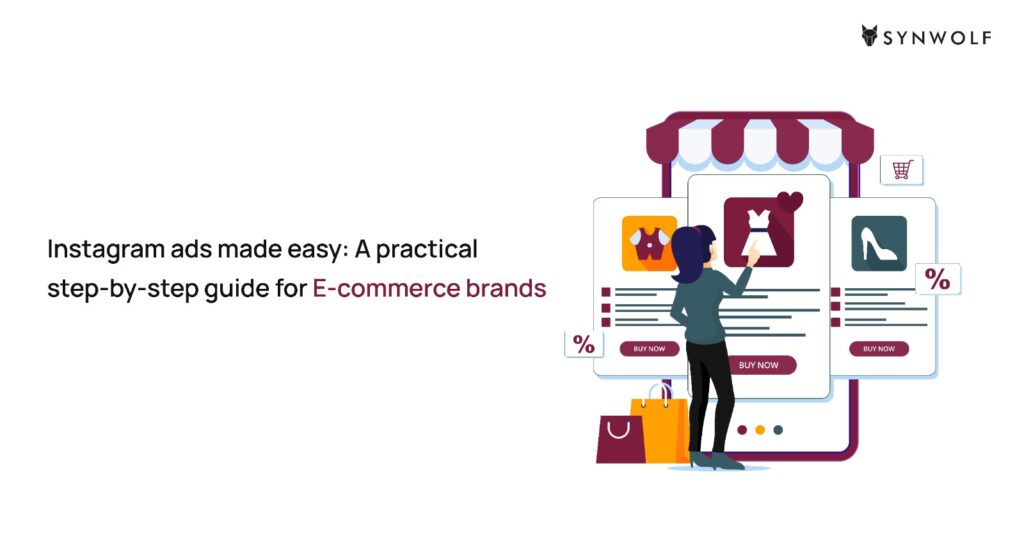
Instagram Ads for E-Commerce Brands:
If you are the owner of an e-commerce store or selling online, you would have thought of running Instagram ads for your e-commerce brand to get leads and grow your sales.
With more than 2 billion active users Instagram is a visual-first platform which allows users to share highly visual and scroll-stopping content. Instagram is one of the best platforms for e-commerce brands to showcase their products, reach the right audience, and get sales.
But many business owners think Instagram ads are only for big brands who have massive budgets. The harsh fact is that even small e-commerce businesses can make wonders using Instagram Ads.
Instagram Ads can feel complicated if you’ve never run any ad before.
Here is the good news? In this guide we will explain how to set up and run Instagram Ads for e-commerce brands step-by-step, so you can confidently launch your first ad campaign and start generating results.
Why Instagram Ads Are Absolute Game-Changer?
Before we start learning how to setup and run ads, let’s talk about why Instagram Ads are worth your time:
- Massive reach – Some studies state that there are 2 billion monthly active users on Instagram which can help brands to reach a huge set of audience.
- Visual-first platform: Instagram is the perfect go-to platform for product-based businesses.
- Advanced audience targeting options: Show your ads to people based on their interests, demographics, and buying behavior like who are ready to buy.
- Seamless Facebook integration: Brands can manage ads through Meta Ads Manager where they can have full control and ownership.
- Integrated shopping features: From product tags to “Shop Now” buttons. Instagram has advanced options like integrated shopping features where people can shop without leaving the app.
According to Meta, 83% of people say through Instagram they have discovered new products and services. That means your next potential customer is probably searching and scrolling.
Lets understand it with one practical example: Imagine you own a men’s watch store. Instead of hoping someone searches for your website and buys a product. You can start running an Instagram ad targeting men aged 20–35 in your city who follow fashion brands and invest in lifestyle. That way brands can create direct access to reach their dream customers.
Here is a beginner friendly guide that helps to set and run your Instagram Ads for e-commerce brands:
Step 1: Switch to a Business or Creator Account
The first thing you need to do to run ads is to switch your personal Instagram account to business or create an account. As the right account type only gives the option to run ads.
Steps to switch:
- Go to your Instagram profile.
- Tap the menu (☰) then click Settings.
- Select Account then click on Switch to Professional Account.
- Select Business (as it is best for e-commerce brands).
Why switching matters: A business account will give access to ad tools, insights, and contact buttons which are essential for running effective campaigns.
Step 2: Link Instagram to a Facebook Business Page
Remember Instagram ads are managed through Meta Ads Manager (this is the same platform we can use to run Facebook ads).
Before connecting Instagram you need a Facebook Business Page. If you don’t have one, create it.
Follow this steps to link:
- Go to Facebook Business Page settings.
- Click on Linked Accounts and select Instagram.
- Log in and connect your Instagram account.
Step 3: Set Clear Goals And Campaign Objective
Are you looking for more sales, more website visits, or just brand awareness?
Instagram Ads can do all three and work best when you clearly know what you want to achieve.
In Meta Ads Manager, you can see all the campaign objectives grouped into different categories:
- Awareness: Good for new brands who want visibility (Reach, Brand Awareness).
- Consideration: To drive website traffic, profile visits, video views or engagement.
- Conversions: To get sales or leads directly.
For e-commerce brands the best objective is traffic if you want visitors to come to your store. And sales/ conversions if you are ready to track purchases.
Step 4: Understand and Choose the Right Instagram Ad Format
Before creating your first ad, you need to understand the types of ad formats and choose the right format that fits your product and audience.
Different goals will have different ad styles.
Explore these popular Instagram Ads formats:
- Photo Ads: Clean and simple which is great for single product images with captions.
- Video Ads: Perfect for storytelling and product demos in the form of short videos (Reels, Stories, or Feed)
- Carousel Ads: Great to show multiple products in one ad where users can swipe through.
- Story Ads: These are full-screen vertical ads shown in between Stories.
- Reels Ads: Short, engaging, and highly discoverable which appear between user-generated reels.
- Collection Ads: Integrates a product catalog for a shop-like experience and offers in-app purchases.
As an e-commerce brand, always choose Carousel Ads. As they are great for showcasing multiple products in different angles, while Story Ads create urgency by displaying limited-time offers.
Step 5: Define Your Target Audience
The biggest strength of Instagram ads is its targeting options.
You can target audience based on:
- Location (such as countries, cities, postal codes)
- Demographics (based on age, gender, language)
- Interests (like fashion, tech, fitness, etc.)
- Behaviors (online shopping activity, device usage)
- Custom Audiences (based on your past website visitors, email subscribers)
- Lookalike Audiences (people who are similar to your best customers)
So question yourself who can buy my product? What will be their interests, hobbies, and shopping habits?
For example if you are selling eco-friendly water bottles? Then target people of 20–40-year-old interested in fitness, yoga, and sustainability.
Step 6: Set Your Budget and Schedule
You can control how much you spend,even 500 Rs a day can bring great results.
Budget Types:
- Daily Budget – Fixed spend per each day.
- Lifetime Budget – Total spend for the entire campaign duration.
Schedule ads:
- Run ads when your target audience is most active.
- Continuously run ads for 5–7 days to test performance before scaling.
Always start small, test different creatives, and then increase your budget based on results for best-performing ads.
Step 7: Craft Scroll-Stopping Creatives and Visuals
Instagram is a visual-friendly platform, so your images and videos are everything. And you have only less than 2 seconds to grab attention.
Best practices to be followed:
- Use high-quality product photos or videos ( use natural lighting and avoid over-editing).
- Keep text minimal so that the image will do the promotion.
- Show the product in real-life shots instead of plain background).
- Consider bright colors to stand out in the feed.
- If using videos, try to hook viewers in the first 3 seconds.
- Add a strong call-to-action (CTA) such as “Shop Now,” “Learn More,” “Limited Offer.”
For example if you are selling shoes. Instead of just posting a photo of a shoe picture, create a short video showing someone unboxing, wearing, and walking in the shoes. Add music to make it more appealing and get attention.
Step 8: Write Compelling Ad Copy That Converts
Good visuals hook the user, but the caption is the one which stops the scroll and seals the deal.
Formula for winning ad copy:
- Hook: Start with a problem or curiosity point to grab attention
Example: “Still searching for the perfect cotton shirt for this summer?” - Value: Explain the benefit and add what makes your product special.
Example: “Our shirts are made of 100% cotton that keep you cool all the day.” - CTA: Tell them what to do next.
Example: “Shop now and get 20% off ”
You can use emojis to make your copy more friendly and easy to read.
Step 9: Track and Optimize Your Ads
Running an ad without tracking results is like aiming an arrow in the dark.
You need to track performance to boost your business growth.
Key metrics to monitor:
- CTR (Click-Through Rate): It tells how many people clicked on your ad. It also reveals whether your ad is grabbing attention or not.
- CPC (Cost Per Click): Tells you how much each click costs.
- ROAS (Return on Ad Spend): The ultimate sales metric which tells how much revenue is generated through ads.
- Conversions: It tells how many purchases are done.
Follow these optimization ideas:
- If CTR is low, try changing your creative or headline.
- If CPC is high, work on your audience targeting.
- If ROAS is low, test different offers.
Use the Meta Pixel tool to track sales and actions after a user clicks on your ads.
Remember the brands that win are the ones that keep tracking, learning and optimizing
Common Mistakes to Avoid:
- Targeting too broad or too narrow
- Using generic and low or poor-quality images
- Not testing multiple creatives
- Not installing Meta Pixel
- Giving up after one ad fails
- Ignoring analytics and not tracking performance data
- Not running retargeting ads
Conclusion:
Instagram ads are a new shortcut for e-commerce brand growth.
Instagram Ads can reshape your e-commerce brand the way it can attract, engage, and convert customers.
The beauty of Instagram ads is you don’t need a massive budget or a marketing degree to start.
All you need is:
- Clear goals
- Strong visuals
- Smart and advanced targeting
- Consistent testing
Don’t wait for customers to “discover or find” you, instead work on putting your brand right in front of your audience where they’re already scrolling.
And if you want to skip the trial, avoid first time mistakes and want to run profitable, high-performing campaigns, Synwolf Marketing is here to make it happen.
We offer the best Instagram ads services for e-commerce brands in Bangalore. Our team is powered by experts who can create Instagram Ad campaigns with clear and result driven strategies that put your products in front of the right people by turning scrolls into clicks, and clicks into sales.
Your future customers are already on Instagram right now. We will make sure they find you first.